At the time of material creation we often activate Batch
Management. It means different materials will have different batches. Hence,
material & batch both will behave as a unique. At this point the Valuation
Category needs to be activated. If we don’t activate Valuation Category then
there will be no meaning to activate batch management. Because Valuation
Category always ensures that the different batch will hold different price of
the materials. If it is not activated in this case, then all materials need to
satisfy average price of the batch. At this point the valuation will be wrong
for those materials.
In the following BADI we have created a simple logic by
which Valuation Category will be mandatory if Batch Management is activated at
the time of creating a material; t-code MM01. The required BADI is
BADI_MATERIAL_CHECK. Now we implement this step by step.
1. Go to SE18 & enter BADI name and display.
2. We need to add our custom code inside the CHECK DATA.
3. Go to SE19 & enter the BADI name and create Implementation.
4. Enter implementation name and then go to Interface.
5. Double click on CHECK DATA method.
6. It will open with the editor. Write the required code here. Then save -> check -> active.
7. Go back and click on the Active button. By this the BADI is activated.
METHOD if_ex_badi_material_check~check_data.
IF wmarc-xchar = 'X'
AND ( wmara-mtart = 'ROH' OR wmara-mtart = 'VERP' )
AND sy-tcode = 'MM01'.
IF wmbew-bwtty IS INITIAL.
MESSAGE 'Valuation Category is mandatory (Value = X)'
TYPE 'I' DISPLAY LIKE 'E'.
LEAVE LIST-PROCESSING.
LEAVE TO SCREEN sy-dynnr.
ENDIF.
ENDIF.
ENDMETHOD.
IF wmarc-xchar = 'X'
AND ( wmara-mtart = 'ROH' OR wmara-mtart = 'VERP' )
AND sy-tcode = 'MM01'.
IF wmbew-bwtty IS INITIAL.
MESSAGE 'Valuation Category is mandatory (Value = X)'
TYPE 'I' DISPLAY LIKE 'E'.
LEAVE LIST-PROCESSING.
LEAVE TO SCREEN sy-dynnr.
ENDIF.
ENDIF.
ENDMETHOD.
1. Now go to MM01.
2. Select the required views and enter.
3. Enter plant & s-loc, and then enter.
4. Check the Batch Management.
5. Create the Inspection Setup.
6. Now keep Valuation Category blank and then try to save the material.
7. It will give the Information (display like error) message.
8. Now enter the Valuation Category and the save the material.
9. The material has been created and we can check the Valuation Category details in the MARC table.







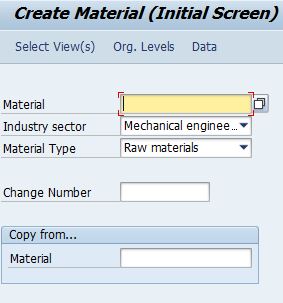














54 comments:
Thanks for sharing a usefull good information and it is a nice blog keep sharing these type of blogs sap abap training in hyderabad
Very informative blog...SAP ABAP real Time Hands on Training in Chennai…
http://thecreatingexperts.com/sap-abap-training-in-chennai/
CONTACT:8122241286
Both Classroom/Online Training is Available.
Thank you. sir, Really I like your post on. sap videos
Thank you for Sharing Great Information. It is Very Helpful Information on. sap training videos
I get a lot of great information from this blog on. sap videos tutorials
Thank you for Sharing Great Information. It is Very Helpful Information on sap video tutorials
Thankyou for Sharing Great Information. It is Very Helpful Information on. sap videos
Thank you for information excellent blog have a great possible sap training videos
Thanks for sharing this informative blog..Your blog is really useful for me. sap video training
The information you have posted here is really useful and interesting too & here sap videos online
It was so nice article.I was really satisfied by seeing this article.sap video
Thankyou for Sharing Great Information. It is Very Helpful Information on. sap video training
Well it Was Very Good Information. Thanks for sharing this Information. sapvideos
Thankyou for Sharing Great Information. It is Very Helpful Information on. sap video
Thank you for Sharing Great Information. It is Very Helpful Information on..sap video tutorials
I get a lot of great information from this blog. sap video training
it has great information it is very useful Post. sapvideos
Well it Was Very Good Information. Thanks for sharing this Information. sap videos tutorials
it has great information it is very useful Post. sap tutorial videos
Fabulous..!!! The information you Provided is much useful..sap video
This article is really contains lot more information. sap video tutorials
Fabulous..!!! The information you Provided is much useful. sap video training
It was so nice article.I was really satisified by seeing this article sap video tutorials.
Thank you. sir, Really I like your post on sapvideos
Thanks for Nice and Informative Post on. sap tutorial videos
This article is really contains lot more information. sap videos tutorials
Thanks for Nice and Informative Post on. sap video tutorials
Fabulous..!! Thank you.The information you provided is much usful information on sap video training.
This article is really contains lot more information. sap videos
Thanks for sharing this informative blog..Your blog is really useful for me. sap videos online
Thankyou for wonderful article. It has more Information in Your Website sap training videos.
Fabulous..!!! The information you Provided is much useful..sap video tutorials
Thanks for the detailed info about SAP. sap video training
Thanks for sharing this informative blog..Your blog is really useful for me..sap video tutorials
It was so nice article.I was really satisfied by seeing this article. sapvideos
It was so nice article.I was really satisfied by seeing this article. sap tutorial videos
It was so nice article.I was really satisfied by seeing this article. sap video
Well it Was Very Good Information. Thanks for sharing this Information. sapvideos
Thank you. It is such a wonderful post. sap video training
Thank you for giving this best information. It’s a very nice topic. sapvideos
This article is really contains lot more information about. sap video training
Thanks for the great information in your blog on It was so nice article Thank you for valuable information sap video
This article is really contains lot more information about This Topic on. sap video tutorials
Very good write-up. I definitely appreciate this website. Continue the good work!
Hybris Training
Fabulous..!! Thank you.The information you provided is much usful information on sap video learning.
Thankyou for Sharing Great Information. It is Very Helpful Information on sap s4 hana training videos.
Thankyou for Sharing Great Information. It is Very Helpful Information on sap fiori training videos.
Thank you. It is such a wonderful post. it has great information it is very useful for sap fiori training videos.
Thanks for sharing this valuable information
Sap Training in Gurgaon
Thankyou for wonderful article. It has more Information in Your Website sap video download.
It was Nice post and very useful information on sap video training.
Thank you for your post. This is excellent information. It is amazing and wonderful to visit your site.
sas implementation services
nice course. thanks for sharing this post.
SAP HANA Training institute in Noida
thanks for the information sap fiori training in chennai
Post a Comment