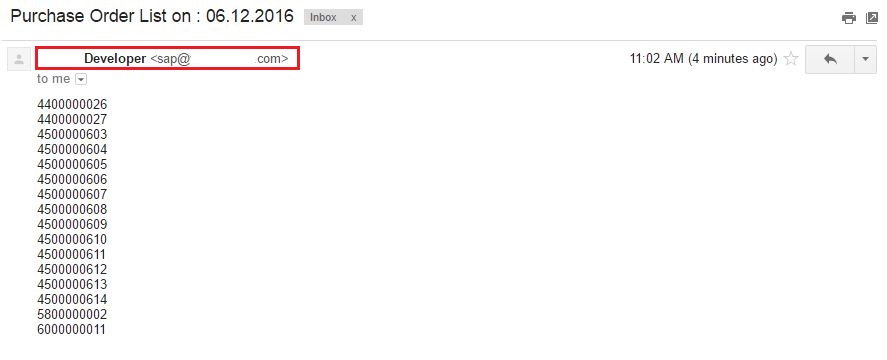In the following program we are sending the report output
via email. To achieve this we are using a standard Function Module - EFG_GEN_SEND_EMAIL
REPORT zsr_test NO STANDARD PAGE HEADING.
TABLES: ekko.
TYPES:
BEGIN OF ty_ekko,
ebeln TYPE ekko-ebeln,
END OF ty_ekko.
DATA:
wa_ekko TYPE ty_ekko,
it_ekko TYPE TABLE OF ty_ekko,
lv_date TYPE sy-datum,
date_external TYPE char12,
i_title TYPE char100,
i_recipient TYPE char50.
START-OF-SELECTION.
PERFORM fetch_data.
PERFORM convert_date.
PERFORM send_email.
*&---------------------------------------------------------------------*
*& Form FETCH_DATA
*&---------------------------------------------------------------------*
* Fetch data of PO from EKKO
*----------------------------------------------------------------------*
FORM fetch_data .
CLEAR lv_date.
lv_date = sy-datum - 30.
SELECT ebeln FROM ekko
INTO TABLE it_ekko
WHERE aedat GT lv_date.
IF sy-subrc = 0.
SORT it_ekko.
ENDIF.
ENDFORM.
*&---------------------------------------------------------------------*
*& Form CONVERT_DATE
*&---------------------------------------------------------------------*
* Convert date to External format
*----------------------------------------------------------------------*
FORM convert_date .
CLEAR lv_date.
CALL FUNCTION 'CONVERT_DATE_TO_EXTERNAL'
EXPORTING
date_internal = sy-datum
IMPORTING
date_external = date_external
EXCEPTIONS
date_internal_is_invalid = 1
OTHERS = 2.
ENDFORM.
*&---------------------------------------------------------------------*
*& Form SEND_EMAIL
*&---------------------------------------------------------------------*
* Sending mail
*----------------------------------------------------------------------*
FORM send_email .
IF it_ekko IS NOT INITIAL.
CONCATENATE 'Purchase Order List on : '
date_external
INTO i_title SEPARATED BY ' '.
i_recipient = 'sandip.aim@gmail.com'.
CALL FUNCTION 'EFG_GEN_SEND_EMAIL'
EXPORTING
i_title = i_title
i_sender = sy-uname
i_recipient = i_recipient
i_flg_commit = 'X'
i_flg_send_immediately = 'X'
TABLES
i_tab_lines = it_ekko
* I_TAB_RECIPIENTS =
EXCEPTIONS
not_qualified = 1
failed = 2
OTHERS = 3.
ENDIF.
ENDFORM.
In this example the output is sent to only one email ID. We can use multiple email IDs by passing a table I_TAB_RECIPIENTS. We can maintain a custom table which contains mail IDs. The email will come as follows.